FAQ
FAQ Contents
InstaView
Getting Started General Questions Customization/Settings BillingADtensify
Intro to Digital Advertising Ad Placement Campaign Statistics Setting Up Your Campaign-
What is InstaView?
get answerxWhat is InstaView?
InstaView is a premier Automated Digital Marketing and SEO tool designed to help market all of your active MLS listings.
Visit the following link to learn more on how InstaView’s features help give you and your listings the advantage they deserve:
https://propertypanorama.com/protips/InstaView-Solutions -
How are virtual tours created?
get answerHow are virtual tours created?
xWithin an hour of activating a listing on the MLS platform, InstaView automatically creates a virtual tour without you having to lift a finger; and in most integrations, InstaView also attaches an MLS compliant virtual tour for you automatically.
NOTE: The automatic generation process is only available with MLS associations synchronized with InstaView -
How do I access my Property Panorama account?
get answerHow do I access my Property Panorama account?
xMost MLS systems have a Single Sign-On (SSO) option for accessing your Property Panorama member’s area. We have outlined some of the navigational path for the most common MLS systems below:
- Matrix - LINKS >> PROPERTY PANORAMA
- Matrix - RESOURCES >> PROPERTY PANORAMA
- Matrix - PRODUCTS >> PROPERTY PANORAMA
- Matrix - RESOURCES >> MARKETING >> PROPERTY PANORAMA
- Matrix - SEARCH >> EXTERNAL LINKS >> MANAGE INSTAVIEW TOURS
NOTE: Please contact our Support team should you require any assistance with accessing your Property Panorama member’s area
https://propertypanorama.com/contact -
How do I apply changes to the virtual tour after updating the MLS?
get answerHow do I apply changes to the virtual tour after updating the MLS?
xProperty Panorama remains in synchronization with the MLS 24/7 and will automatically apply any changes to your InstaView products approximately one hour after submitting them.
- The automatic process is available ONLY with MLSes and/or associations synchronized with Property Panorama.
- Custom created virtual tours require changes to be updated manually within the Tour Manager section of the respective listing within your Property Panorama account.
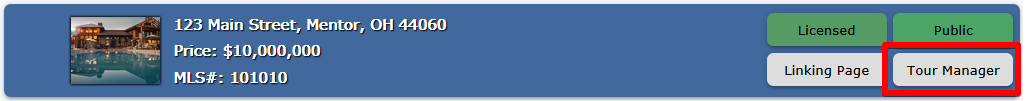
-
I submitted a listing to the MLS, but a virtual tour has not been generated yet.
get answerI submitted a listing to the MLS, but a virtual tour has not been generated yet.
xInstaView is designed to automatically create a virtual tour for every listing entered into the MLS approximately one hour after submitting the information. However, there are a few MLS fields that may prevent a virtual tour from being generated, which are outlined below:
- The Internet, IDX, Property Panorama and/or Create Virtual Tour fields are set incorrectly. Please ensure that all of these fields are set as "Yes"
- You are not marked in the MLS as the primary listing agent for the respective listing. InstaView will only automatically generate a virtual tour for the Primary Agent on the listing.
- Listings require a minimum of three photos uploaded to the MLS prior to InstaView generating a virtual tour.
-
Is there a minimum/maximum photo requirement?
get answerIs there a minimum/maximum photo requirement?
xInstaView does require a minimum of at least three images be uploaded into the MLS prior to activating an InstaView virtual tour (Stellar MLS requires five images).
NOTE: Photos are recommended to be uploaded with a minimum size of 1024 x 768 dimension to ensure high quality resolution when displayed on the InstaView virtual tours. -
How do I customize and/or download an InstaView PDF Flyer?
get answerHow do I customize and/or download an InstaView PDF Flyer?
xInstaView ProTips Tutorial explaining the PDF Flyer process:
https://propertypanorama.com/protips/pdf-flyers-postcards
PDF Pro Flyers can be created, customized, and downloaded from the Linking Page section of the respective listing in your Property Panorama member’s area, as shown in the screenshot below: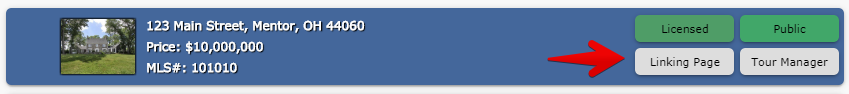
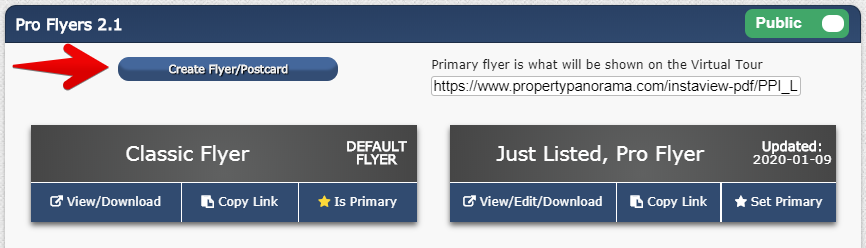
-
How do I obtain a video for keepsake or uploading to a personal YouTube channel?
get answerHow do I obtain a video for keepsake or uploading to a personal YouTube channel?
xDownloading the MP4 video file of your virtual tour is accomplished by navigating to the Linking Page of the respective listing in your Property Panorama member’s area, and then selecting “Download MP4 Listing Video” as shown in the screenshot below.
- The MP4 video can be saved to your computer for keepsake, shared with clients, and/or uploaded to a YouTube channel for advertising purposes.
NOTE: This feature is only available for active MLS listings with an InstaView Premium or Elite subscription
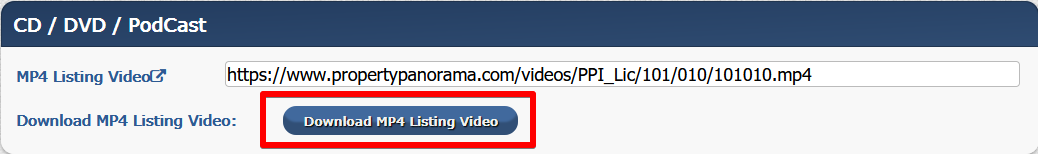
-
What is Property Panorama’s preferred browser?
get answerWhat is Property Panorama’s preferred browser?
xProperty Panorama’s products are fully responsive and will display on ALL supported Internet browsers.
-
What is the difference between Unbranded and Branded virtual tours?
get answerWhat is the difference between Unbranded and Branded virtual tours?
xUnbranded - MLS compliant virtual tour of a property that does not contain any form of contact/broker information, and is typically only used for MLS purposes.

Branded - Fully advanced InstaView virtual tour displaying an agent’s profile image, company logo, brokerage and contact information. The branded tours can also be fully customized with color themes and audio selections. This version is typically shared with clients, or posted to social media outlets to help advertise your listings.

-
My virtual tour doesn’t display all of the photos, how do I get all of them?
get answerMy virtual tour doesn’t display all of the photos, how do I get all of them?
xSome MLS agreements will provide you with a FREE unbranded InstaView virtual tour displaying a limited number of photos. Upgrading to one of the Enhanced, Premium or Elite options will immediately unlock the advanced features outlined in the link below:
http://propertypanorama.com/flyers/instaView-features
NOTE: Log into your Property Panorama account’s Billing/Store page for information about MLS specific pricing. -
How do I obtain my virtual tour links?
get answerHow do I obtain my virtual tour links?
xAccessing your InstaView virtual tour links is accomplished on the Linking Page section of the respective listing in your account:
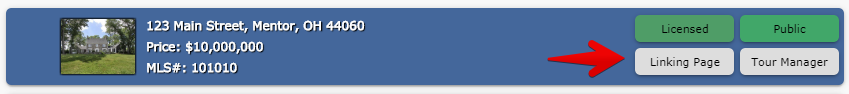
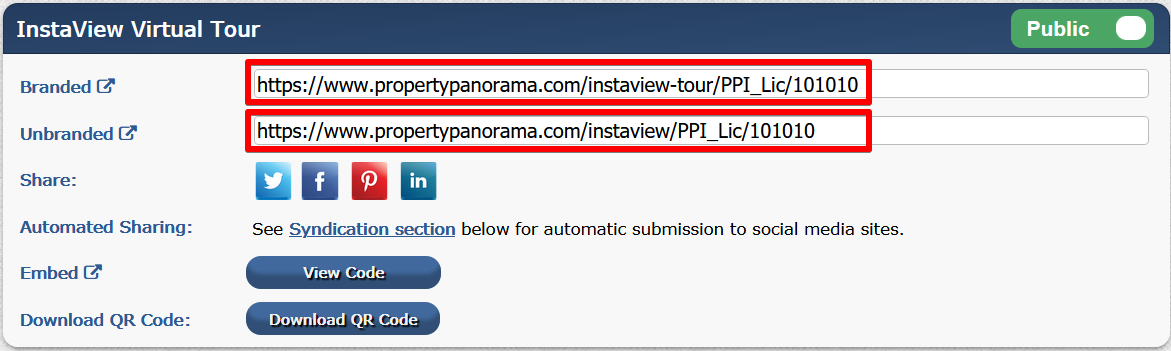
-
How do I submit a video tour to YouTube.com?
get answerHow do I submit a video tour to YouTube.com?
xProperty Panorama automatically generates a fully Branded InstaView listing video for Premium and Elite members within 24 hours of listing being activated on the MLS.
You can access the MP4 video file on the Linking Page of the respective listing in your Property Panorama member’s, and selecting the “Download MP4 Listing Video” button in the CD/DVD/Podcast section:
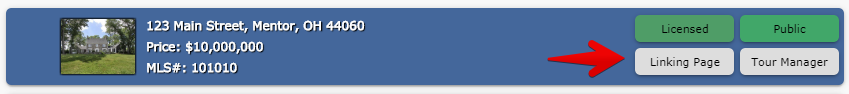
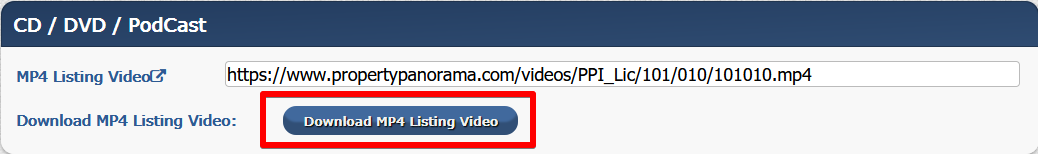
NOTE: Once successfully downloaded to your device, the MP4 Listing Video can then be shared with your clients as a keepsake, or uploaded to social media sites like Facebook, YouTube, Vimeo, etc. as desired. -
I have other marketing materials: videos, tours, website, or other of the property, how can I attach it to the Virtual Tour?
get answerI have other marketing materials: videos, tours, website, or other of the property, how can I attach it to the Virtual Tour?
xProperty Panorama’s Branded InstaView Virtual Tour is a One-URL solution for ALL of your additional media content. This means you can incorporate ANY of your other digital content into the Branded InstaView Virtual Tour and share only one link with your sphere of influence.
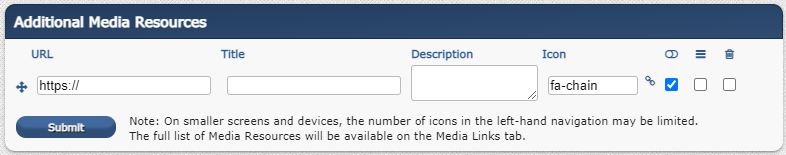
Visit the following ProTips video tutorial below to learn more on how to take advantage of this amazing feature: https://propertypanorama.com/protips/media-resources -
Where can I find the statistics and leads generated for my listing?
get answerWhere can I find the statistics and leads generated for my listing?
xProperty Panorama’s InstaView products are equipped with several lead generating elements. Any time a lead is captured, an email notification will be sent directly to your inbox containing prospective clients’ contact details.
You can view your Statistics and Leads from the right-hand menu options within your Property Panorama member’s area.
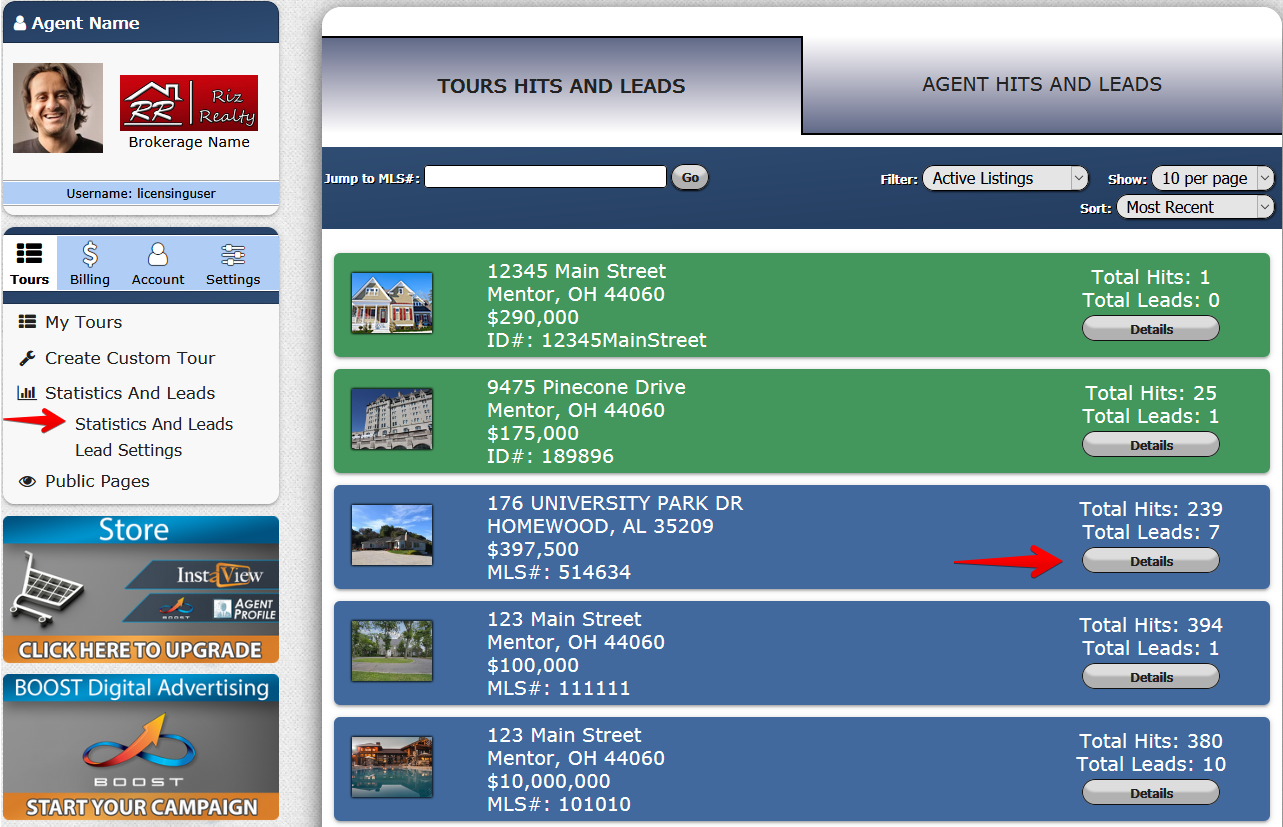
Visit the following ProTips video tutorial for an in depth look at how you can track your advanced InstaView statics and captured leads:
https://propertypanorama.com/protips/statistics-leads -
How do I share statistics with my clients?
get answerHow do I share statistics with my clients?
xYou can share the statistics of activity to your InstaView Virtual Tours and/or ADtensify Digital Advertising campaigns with your clients by navigating to the Statistics And Leads section of the Property Panorama member’s area and selecting Details on the respective listing.
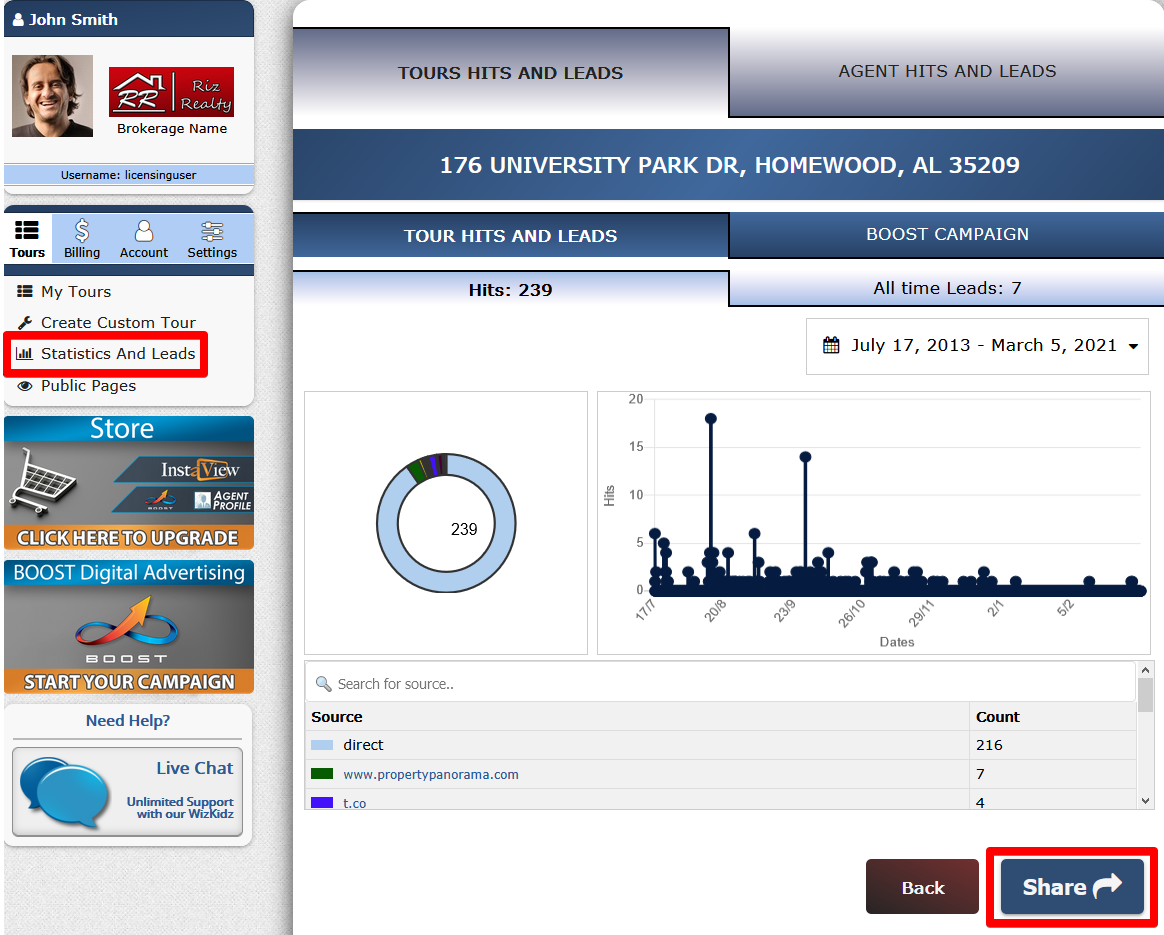
Visit the following ProTips video tutorial to learn how you can share all of the activity from your InstaView and ADtensify products with your clients: https://propertypanorama.com/protips/sharing-statistics -
How do I change my profile picture and/or company logo?
get answerHow do I change my profile picture and/or company logo?
xChanging your profile picture and/or company logo is accomplished by clicking the respective section within your Property Panorama member’s area and browsing the computer’s directory for the desired image.

Visit the following ProTips video tutorial explaining how to properly set up your profile information to display on your Branded InstaView products:
https://www.propertypanorama.com/protips/profile-setup -
How do I change the phone number being displayed on my tours/videos?
get answerHow do I change the phone number being displayed on my tours/videos?
xSelecting the Primary phone number to be displayed on the Branded InstaView products is accomplished in the Account page of your Property Panorama member’s area.
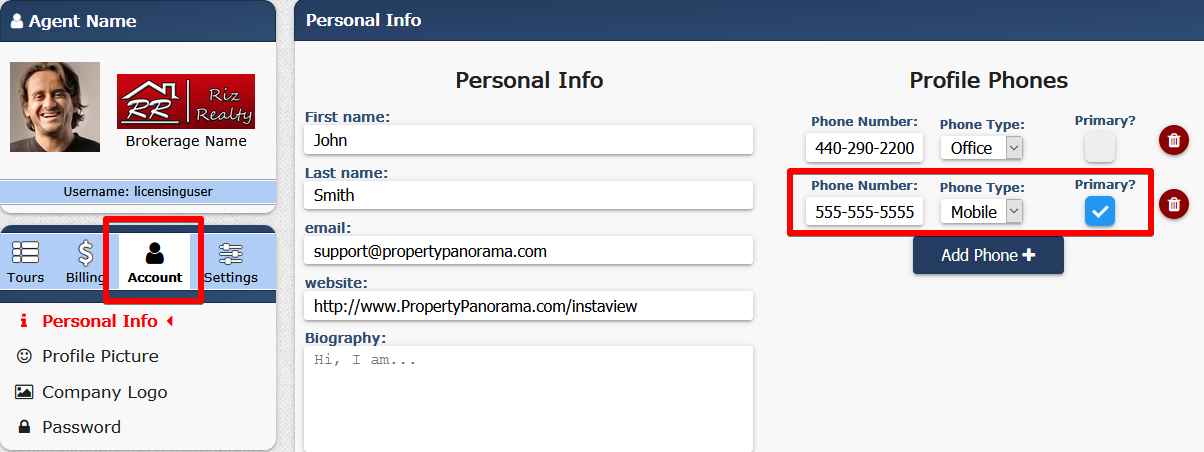
Visit the following ProTips video tutorial explaining how to properly set up your profile information to display on your Branded InstaView products:
https://propertypanorama.com/protips/profile-setup -
How do I syndicate with REALTOR.com and other websites?
get answerHow do I syndicate with REALTOR.com and other websites?
xYour MLS data feed handles the syndication to all third-party websites like REALTOR.com, Zillow, Trulia, etc.. Once the InstaView Virtual Tour has been successfully attached to the MLS, the URL will be sent out to the various websites for consumer viewing.
NOTE: Each third-party website reserves the right to display the InstaView Virtual Tour URL in their own unique ways. Property Panorama is unable to determine how the links will be made available for consumers. -
How do I syndicate to social media outlets such as Facebook/Twitter?
get answerHow do I syndicate to social media outlets such as Facebook/Twitter?
xProperty Panorama offers AUTOMATIC syndication options to Elite members to their Facebook Business pages or Twitter feeds respectively whenever a new InstaView Virtual Tour has been generated.
This is accomplished by navigating to the Settings section of your Property Panorama member’s area, selecting “Yes” to the social media outlet you wish to syndicate your Branded InstaView Virtual Tours to, and then following the onscreen prompts to complete the setup.
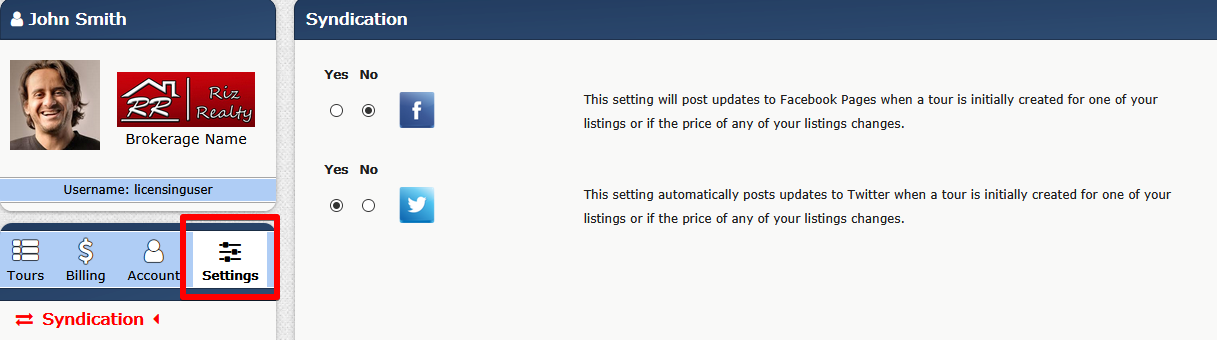
Here’s a ProTips video tutorial explaining the process to begin having your Branded InstaView tours automatically syndicated to your social media outlets without you having to lift a finger: https://propertypanorama.com/protips/facebook-pages-syndication -
How do I upload additional photos?
get answerHow do I upload additional photos?
xProperty Panorama will automatically receive images directly from an MLS data feed when synchronized, and remain up-to-date with any changes 24/7. However, some MLS rules restrict the number of photos that can be uploaded.
Uploading additional images to your InstaView products is accomplished on the Tour Manager >> Photos section of your Property Panorama member’s area.
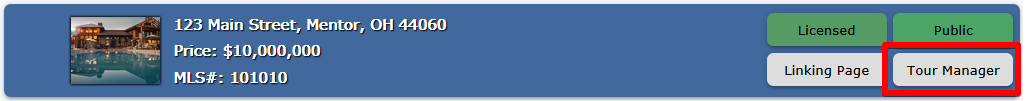
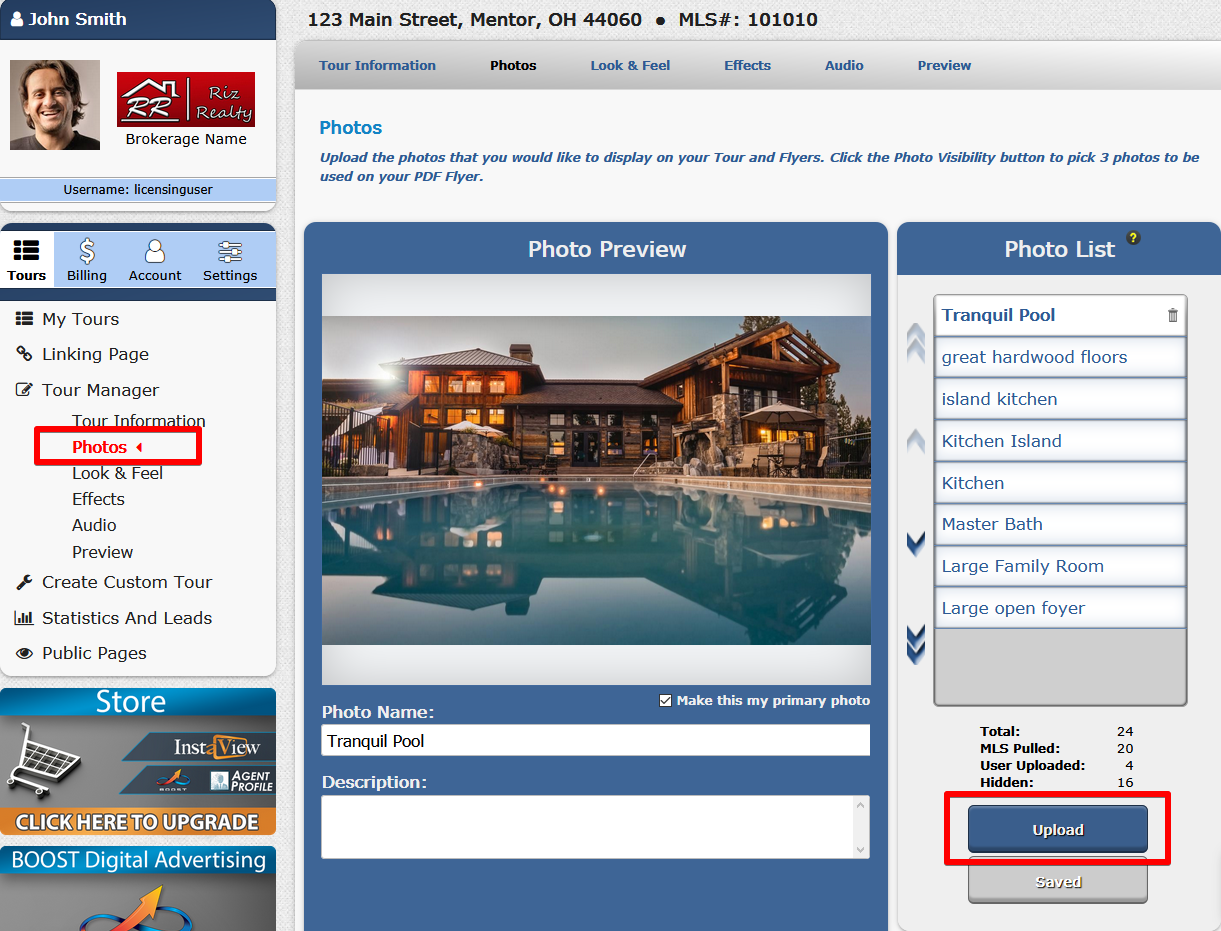
Check out the following ProTips tutorial that explains the complete photo management process in detail: https://propertypanorama.com/protips/photo-management -
How do I change the music playing on my virtual tour?
get answerHow do I change the music playing on my virtual tour?
xYou are able to adjust the music playing with the branded virtual tours by navigating to Tour Manager >> Audio within your InstaView account.
Uploading additional images to your InstaView products is accomplished on the Tour Manager >> Photos section of your Property Panorama member’s area.
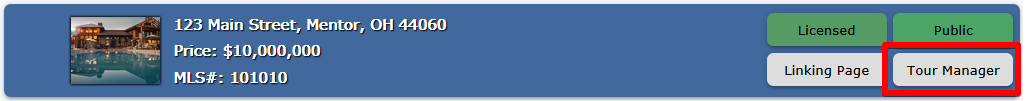
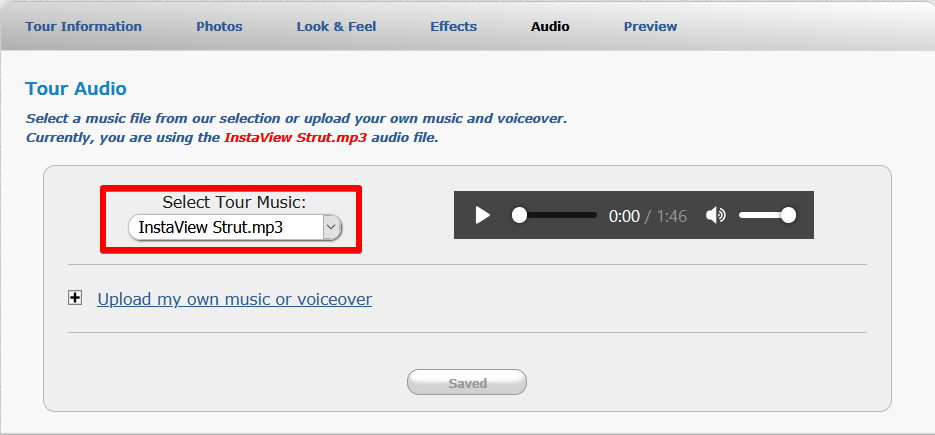
NOTE: Only the branded virtual tours will reflect customized music selections, as the MLS unbranded tours must adhere to regulations set forth by the association.
Visit the following ProTips video tutorial to learn more about how to change the music selection or upload your own MP3 music or voiceover file: https://propertypanorama.com/protips/audio -
How do I change the background theme on my virtual tour?
get answerHow do I change the background theme on my virtual tour?
xCustomizing the color theme on your Branded InstaView products is accomplished logging into your Property Panorama member’s area and navigating to Tour Manager >> Look & Feel >> Change Look & Feel on the respective listing.
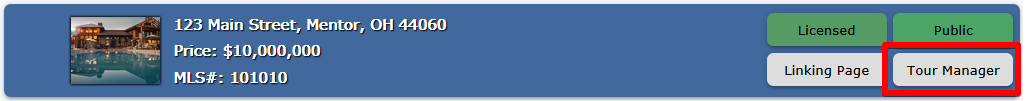
Choose from one of the predesigned themes from the drop-down menu located in the upper left-hand corner, or make your own custom theme by clicking on corresponding color wheel icons.
NOTE: Make your customize theme a default setting by selecting the respective check boxes in the lower left-hand corner
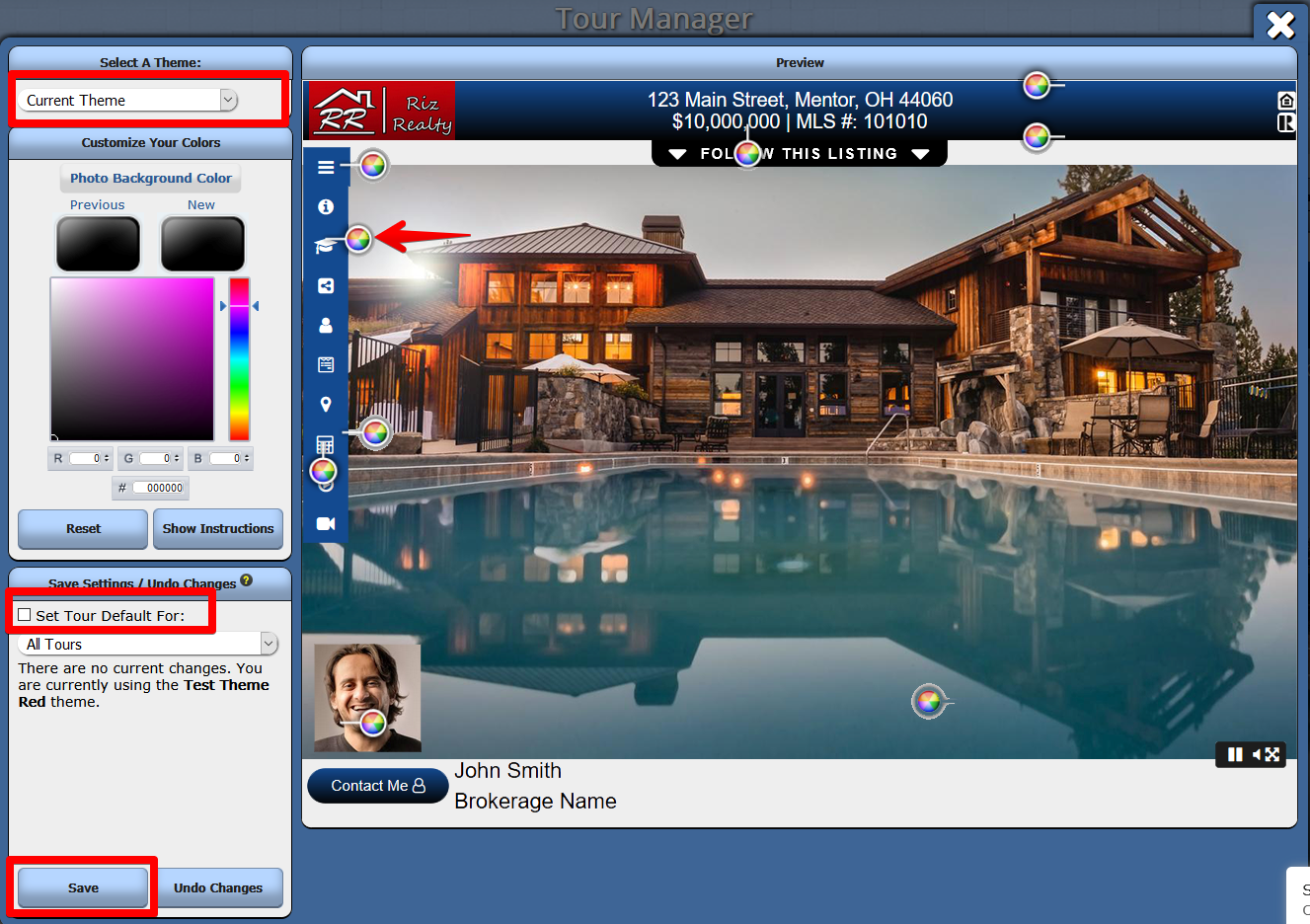
-
How do I view/change my current subscription license?
get answerHow do I view/change my current subscription license?
xManaging InstaView subscription licenses is accomplished on the Billing/Store page of your Property Panorama member’s area. This section allows you to purchase one of our Enhanced, Premium, or Elite subscriptions, view your billing information or history, or deactivate the automatic renewal process under the Current License section.
NOTE: The Enhanced and Premium per listing subscription licenses are set to automatically renew on the first of the month until a listing has been sold or gone off-market; whereas, the Elite Monthly and Annual options automatically renew on their respective anniversary date.
Choose from one of the predesigned themes from the drop-down menu located in the upper left-hand corner, or make your own custom theme by clicking on corresponding color wheel icons.
Visit the following ProTips video tutorial to learn more about how to manage your Property Panorama subscription licenses:
http://www.propertypanorama.com/protips/digital-store -
What is the cost of subscribing to InstaView?
get answerWhat is the cost of subscribing to InstaView?
xEvery MLS has their own specialized licensing options depending on agreements with Property Panorama. You are able to view the options available with your specific MLS in the Billing/Store section of your Property Panorama member’s area.
-
How do I update my credit card information?
get answerHow do I update my credit card information?
xUpdating your credit card information is accomplished by navigating to the Billing/Store section of your Property Panorama member’s area and selecting Billing Information from the top menu options:
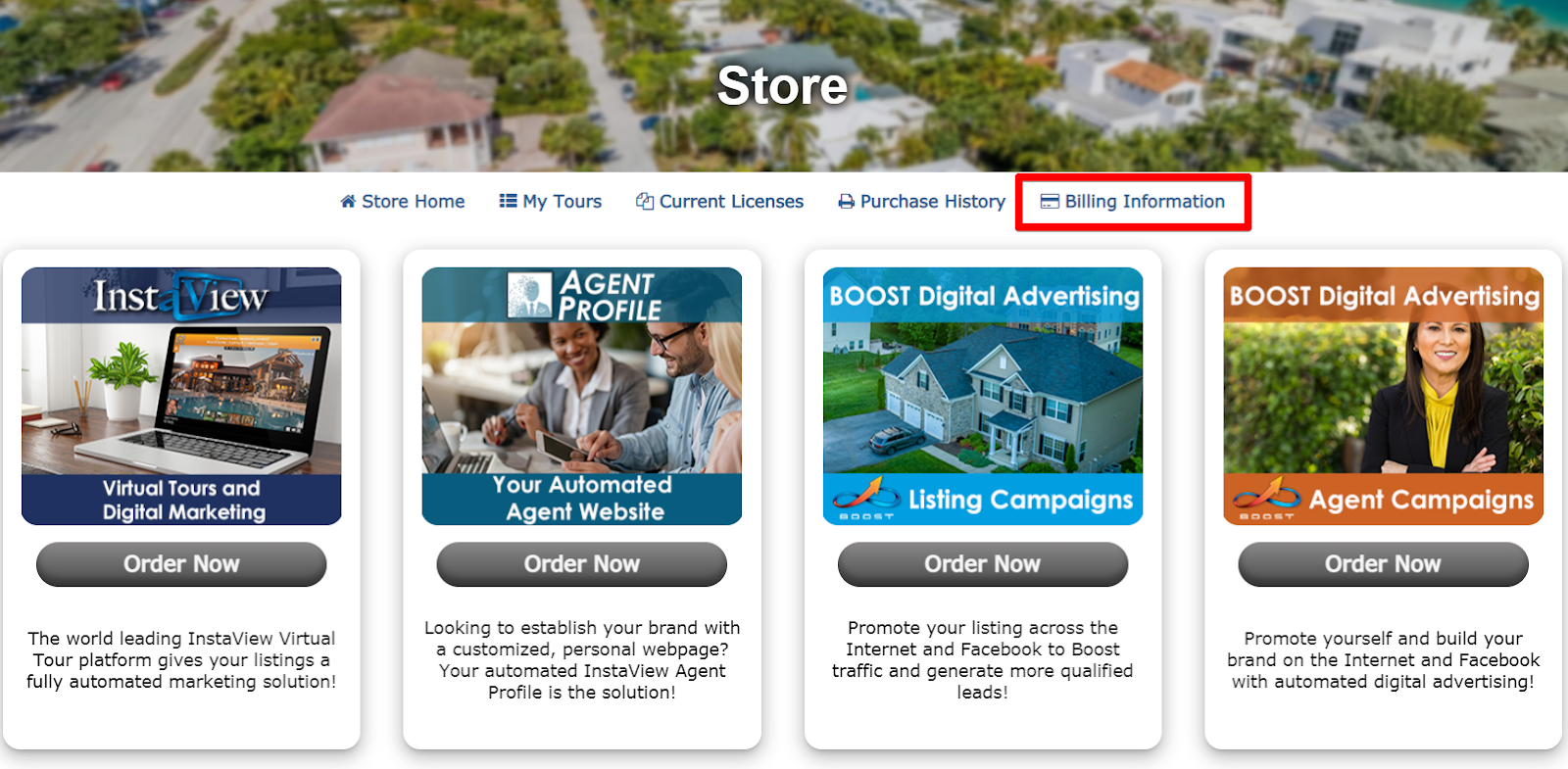
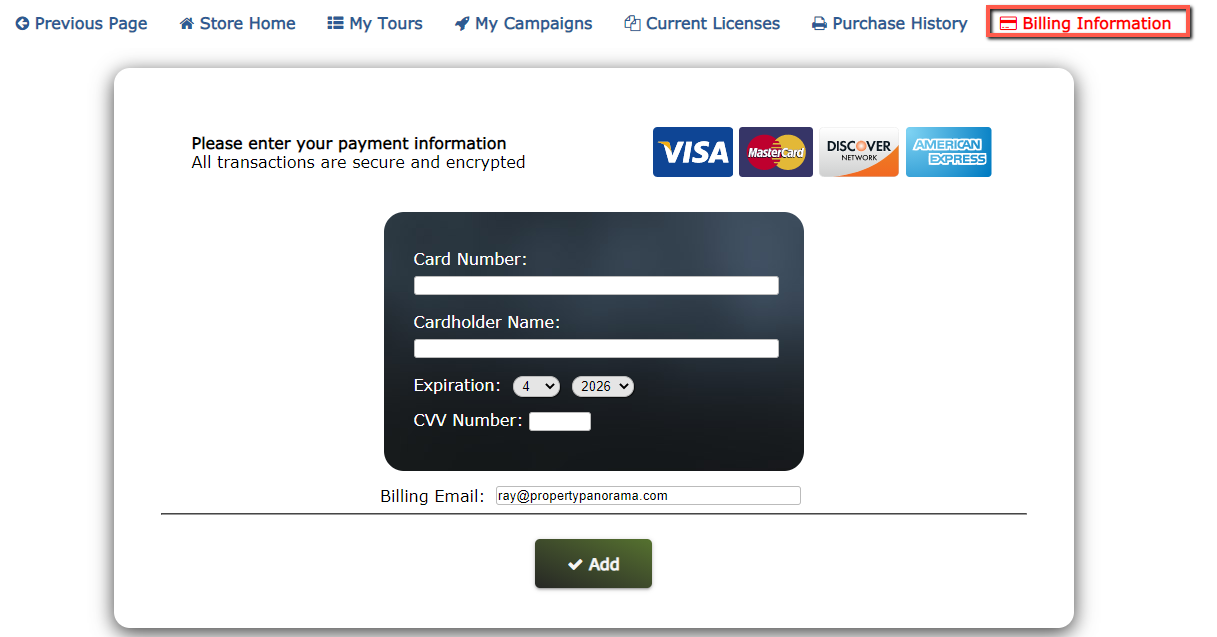
-
Where can I get a receipt for my subscription purchase?
get answerWhere can I get a receipt for my subscription purchase?
xProperty Panorama will automatically send an invoice receipt for every transaction made to the email address associated with your account. Alternatively, you are able to view and print a receipt by navigating to the Billing/Store of your member’s area, and selecting Purchase History from the top menu options:
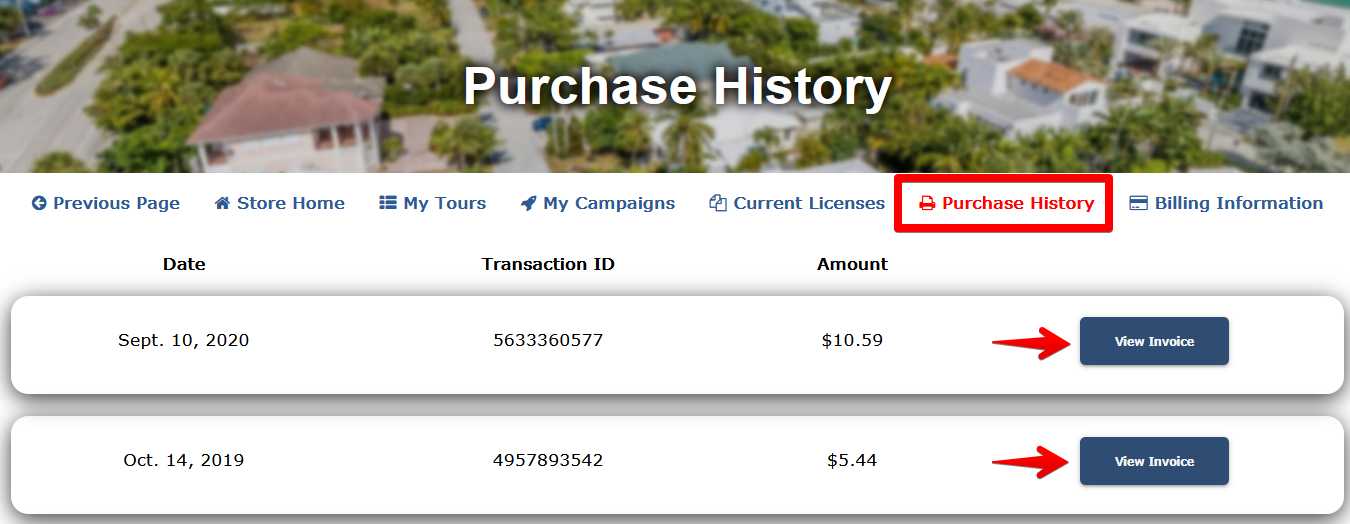
-
What is Digital Advertising?
get answerWhat is Digital Advertising?
xDigital advertising involves marketing to people using Internet-connected electronic devices, namely computers, smartphones and tablets. Digital advertising focuses on channels such as ads on social media, websites and apps to connect with prospects and customers.
-
Why Should I Advertise?
get answerWhy Should I Advertise?
xAdvertising helps you create the image with potential customers that you want to create. It also allows you to give specific reasons that set you apart from the competition and why people should call you to use services. It’s important to advertise because your competition is advertising. People are bombarded by advertising on a daily basis through print, TV, radio, direct mail and the Internet from your competition, so people need information about your company and what makes you different.Without advertising your business, no one will know who you are, where you are or what you are doing and why.
-
Can Digital Advertising Work with My Other Marketing Strategies?
get answerCan Digital Advertising Work with My Other Marketing Strategies?
xYes. Digital advertising has been proven to enhance your other forms of marketing that you may be currently doing. Marketing campaigns that used direct mail and 1 or more digital media experienced 118% lift in response rate compared to using direct mail only. (Source: Merkle)
-
What is an Impression?
get answer -
What is a Click?
get answerWhat is a Click?
xA click is when a searcher sees your ad on the website they are visiting and clicks on the ad and is taken to your landing page/website.
-
What is Click Through Rate (CTR)?
get answerWhat is Click Through Rate (CTR)?
xClick through rate is the ratio of clicks divided by the amount of impressions. Industry standard for display advertising is 0.10 - 0.15%.
-
Where Will My Ads be Shown?
get answerWhere Will My Ads be Shown?
xYour ads will appear across the web on websites like ESPN, CNN, MSNBC, The Weather Channel, etc. Websites like these sell ad placements to advertisers to place their ads and be visible to visitors on their sites.
-
Where can my ADtensify Ads be seen?
get answerWhere can my ADtensify Ads be seen?
xADtensify ads are displayed to specific audiences (people) who are actively searching to buy or sell a home online, looking for a real estate professional, moving, etc.. Considering the algorithm is designed to target in this way, you may not fall into the category of being the “Ideal” client for the property. Furthermore, if you are seeing a ADtensify ad on your devices, this would indicate the ad is not targeting the correct audience.
-
Why Am I Not Able to See My Ads?
get answerWhy Am I Not Able to See My Ads?
xBecause the ads are being targeted to specific audiences who are searching to buy or sell a home, moving, etc, you may not fall into any of those segments who would be able to see the ad. If your ad was being displayed to you, that would signify that the ad was not targeted to the correct audience.
-
My Website Analytics Are Not Showing The Same Amount of Visitors as Clicks?
get answerMy Website Analytics Are Not Showing The Same Amount of Visitors as Clicks?
xAd software tracks clicks on ads and Google Analytics tracks page views. Page views are not clicks. There will always be a difference in these stats when you compare them. You must stay on site for a certain amount of time for it to be considered a view.
-
What social media websites does ADtensify advertise on?
get answerWhat social media websites does ADtensify advertise on?
xWhile ADtensify ads can be seen on many different websites based on the consumer’s online behavior, Facebook (including Marketplace) is currently the only Social Media site being targeted. However, our team does have plans to incorporate other sites in the future.
NOTE: ALL ADtensify campaigns include Facebook ads for no additional cost. -
What do they see when they click on the ads?
get answerWhat do they see when they click on the ads?
xADtensify Listing campaigns are defaulted to direct consumers the Branded InstaView Virtual Tours, and the Agent Profile page for your ADtensify Agent campaigns. However, you can also choose to adjust the respective landing pages to websites of your choice by navigating to BILLING/STORE >> ADtensify CAMPAIGNS >> TARGETING within your Property Panorama account.
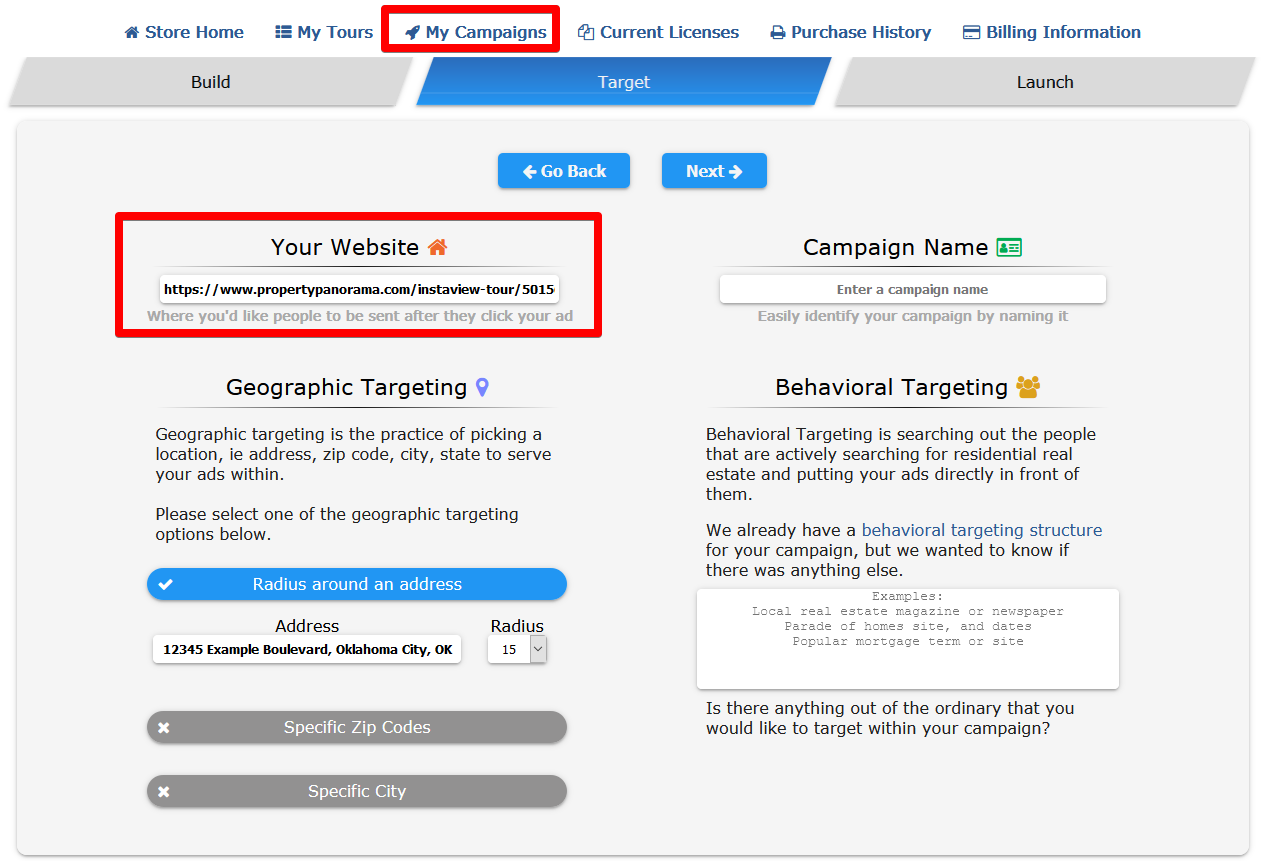
-
Where can I go to see my statistics for ADtensify and Instaview?
get answerWhere can I go to see my statistics for ADtensify and Instaview?
xProperty Panorama will send you daily statistic notifications via email for your ADtensify Listing campaigns, and weekly notifications for your ADtensify Agent campaigns. Alternatively, you can view up-to-date performance in the Statistics and Leads section of your Property Panorama member’s area.
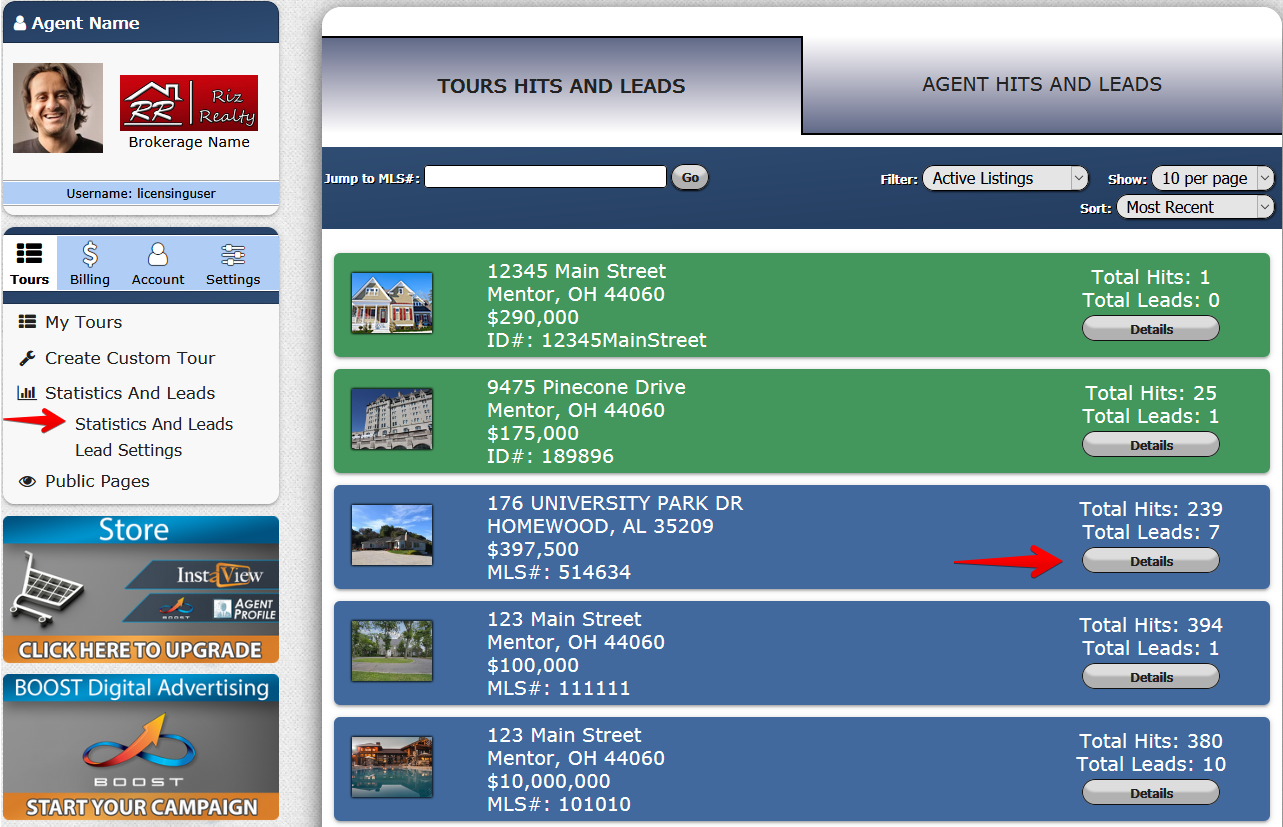
-
Why do I not have any leads and so many views and clicks?
get answerWhy do I not have any leads and so many views and clicks?
xDigital Advertising is not typically considered to be a full-proof lead generating platform out of the box. However, when paired with Property Panorama’s Branded InstaView Virtual Tours, there are several lead capturing elements included that entice interested consumers to enter their contact information or reach out to the listing agent directly. Any leads captured by Property Panorama will be immediately forwarded via email as well.
NOTE: ALL ADtensify Listing campaigns include Property Panorama’s Premium InstaView package, which includes several amazing features that are outlined in the link provided below:
http://propertypanorama.com/flyers/instaView-features -
How can I provide the analytics to my clients?
get answerHow can I provide the analytics to my clients?
xProperty Panorama has made sharing your statistics easier than ever before. When viewing the statistics in your member’s area, click the Share button in the lower right corner, select the duration you want to include in your statistics, provide the email address of the recipient and others you wish to include, and then select Share again to send the notification to your clients accordingly.
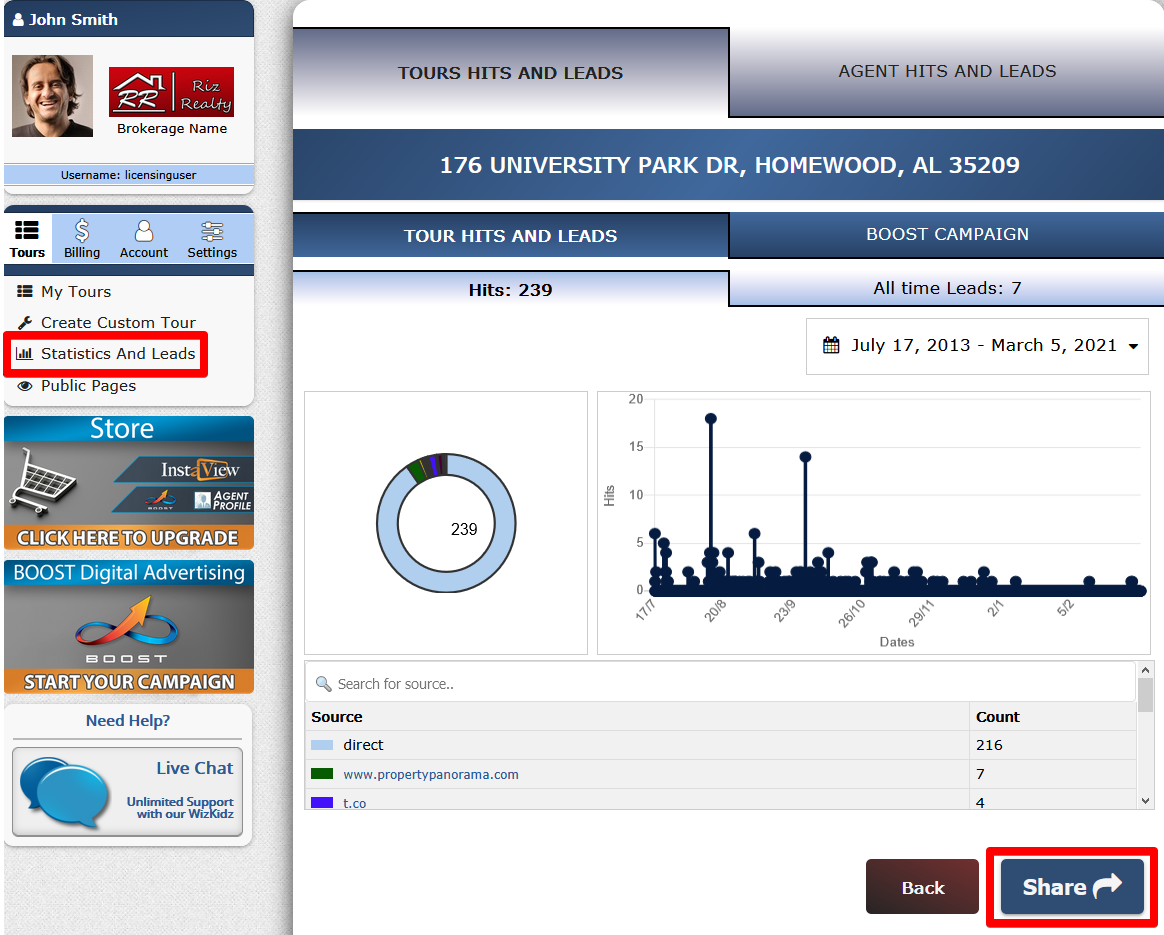
Here’s a ProTips video tutorial explaining the process of sharing ADtensify and InstaView statistics with your clients: https://propertypanorama.com/protips/sharing-statistics -
What happens if my house is sold or goes off the market during my campaign?
get answerWhat happens if my house is sold or goes off the market during my campaign?
xProperty Panorama understands that listings can sometimes sell just as fast as they enter the market, or require TLC and need to temporarily go off-market. See the outlining details for each situation below:
SOLD Listing - First, congratulations on selling your listing! We encourage, and highly recommend, turning any unused portion of your ADtensify campaign into a “Just Sold” campaign. This will let the world know that you are fantastic at selling homes, and possibly entice other consumers to contact you for their real estate needs.
Temporarily Off-Market - If your listing requires to be temporarily taken off-market, contact one of our ADtensify Support Specialists, and we will be happy to postpone the campaign until you are ready to launch. -
Can I target the whole country? Multiple cities? Entire states?
get answerCan I target the whole country? Multiple cities? Entire states?
xThe default settings for a ADtensify campaign will target interested consumers using a 15-mile radius around the listing. However, you can adjust the targeting to span multiple zip codes, or a specific city of choice as well. In fact, we have several agents in the Florida region who choose to advertise their campaigns in cities like New York, Chicago, etc..
-
Is there a minimum number of weeks that I have to advertise for?
get answerIs there a minimum number of weeks that I have to advertise for?
xYou are not committed to any long-term contracts or durations for ADtensify Listing or Agent campaigns. However, our analytics have proven that the longer a campaign runs, the more success you will likely receive. ADtensify is offered in many different durations, and at an affordable cost for any budget.
Visit the following link for more information about ADtensify and its pricing options: https://www.propertypanorama.com/flyers/adtensify-info-sheet -
Can I pause the campaigns if there is change in the listing status?
get answerCan I pause the campaigns if there is change in the listing status?
xProperty Panorama understands there are occasions when a ADtensify campaign may need to postponed for one reason or another. If this situation happens, please contact our ADtensify Support Specialists and we will be happy to work with providing you the best available options for your campaign(s).
Email: ADtensify@PropertyPanorama.com
Phone: 440-290-2200 Opt. 2 -
How do I build a ADtensify ad for my listing?
get answerHow do I build a ADtensify ad for my listing?
xProperty Panorama has completely automated the campaign building process for you. To complete the launching of your campaign, navigate to the Billing/Store section of your Property Panorama account and select the type of campaign you want to launch.